here are lots of
refurbished laptops to choose from on our online store. However, with such a selection to choose from it can be difficult to decide which is best for your needs. This decision can be made even more difficult if you are unaware of the components inside a laptop and what specifications are required for certain tasks.
If you need assistance with your purchase, our team will be happy to help. However, if you would like to learn more information about laptop specifications and how they work, please keep reading.
How Does A Laptop Work?
Laptops are made from several components. These components have very important roles to play in the laptop’s function, so what are they and what do they do?
- The Case
 With a desktop computer, the case is often in the shape of a tower or box. However with a laptop, the case contains both the computer and the screen for the device, creating the familiar design we all recognise with laptop computers.
With a desktop computer, the case is often in the shape of a tower or box. However with a laptop, the case contains both the computer and the screen for the device, creating the familiar design we all recognise with laptop computers.
With laptops the case style is often very similar, however some laptops can have more unique designs than others including the use of LED lights or other distinguishing features.
- The Motherboard
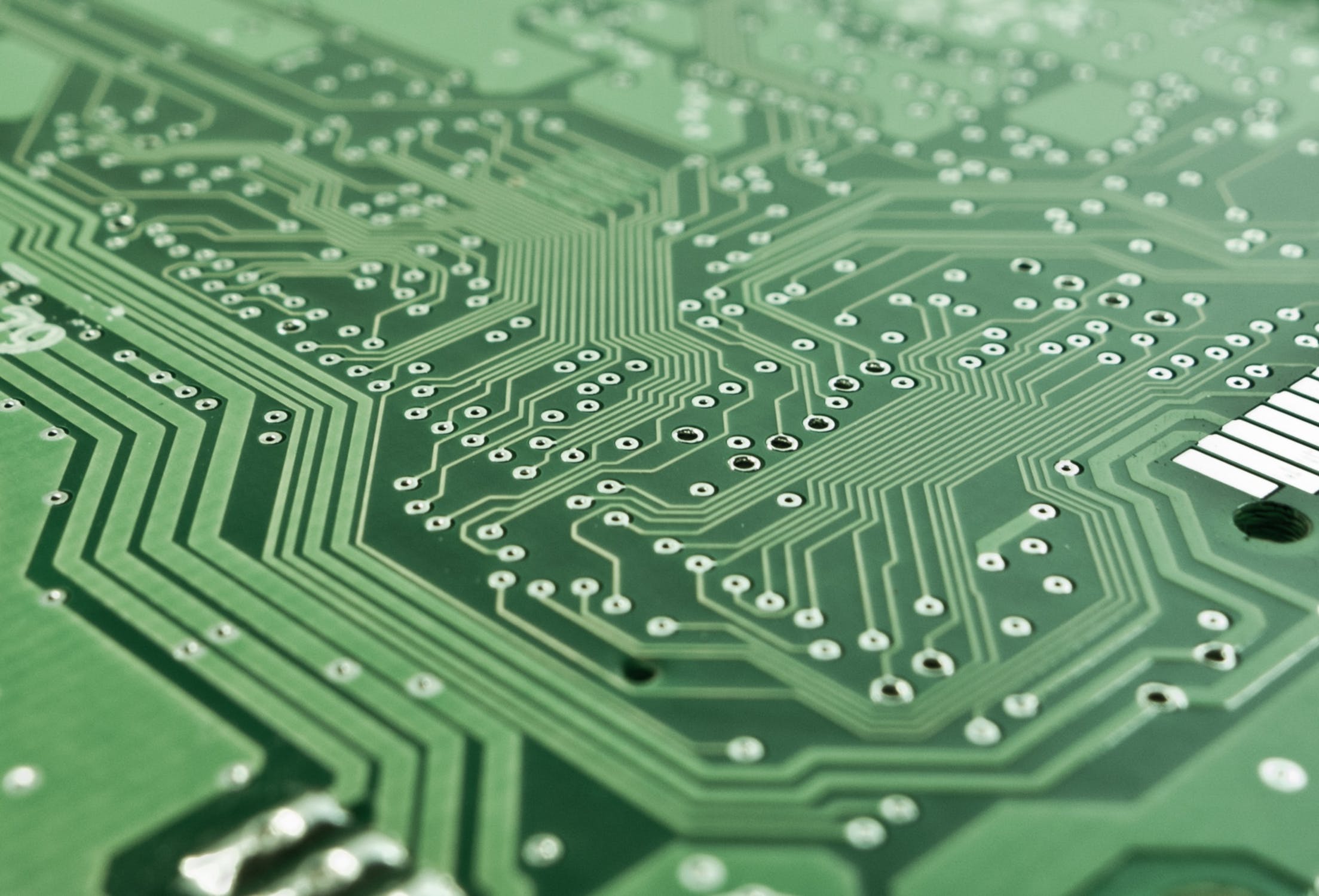 The backbone of the computer itself, the motherboard is especially important. The role of the motherboard is to connect all parts of the computer together using the printed circuit board.
The backbone of the computer itself, the motherboard is especially important. The role of the motherboard is to connect all parts of the computer together using the printed circuit board.
Everything connects to the computer via the motherboard, for example if you plug a thumb drive memory stick into the USB slot; the data will go to its destination via the motherboard.
- The Central Processing Unit (CPU)
 It’s role is to perform arithmetic and logical comparisons, in layman’s terms, the CPU is the brain of the computer.
It’s role is to perform arithmetic and logical comparisons, in layman’s terms, the CPU is the brain of the computer.
Computers can sometimes have multiple CPUs in order to maximise the amount of processing power that is available to the user. If a computer is described as Dual Core, this means that is has two CPUs, similarly if a computer is described as Quad Core, it has four CPUs. Generally speaking, the more CPU cores a computer has, the faster it will be able to work.
- The Power Supply
 This component has a very important job; its role is to ensure that electrical power reaches the computer. The power supply unit (also referred to as a PSU) helps convert the alternating currents from your home/work mains to the direct current needed to power the components attached to your motherboard.
This component has a very important job; its role is to ensure that electrical power reaches the computer. The power supply unit (also referred to as a PSU) helps convert the alternating currents from your home/work mains to the direct current needed to power the components attached to your motherboard.
Every component in a computer is important, however if your PSU is not reliable or if it is not capable of performing at max capacity at all times, you could find that the computer is slow and unreliable.
- Random Access Memory (RAM)
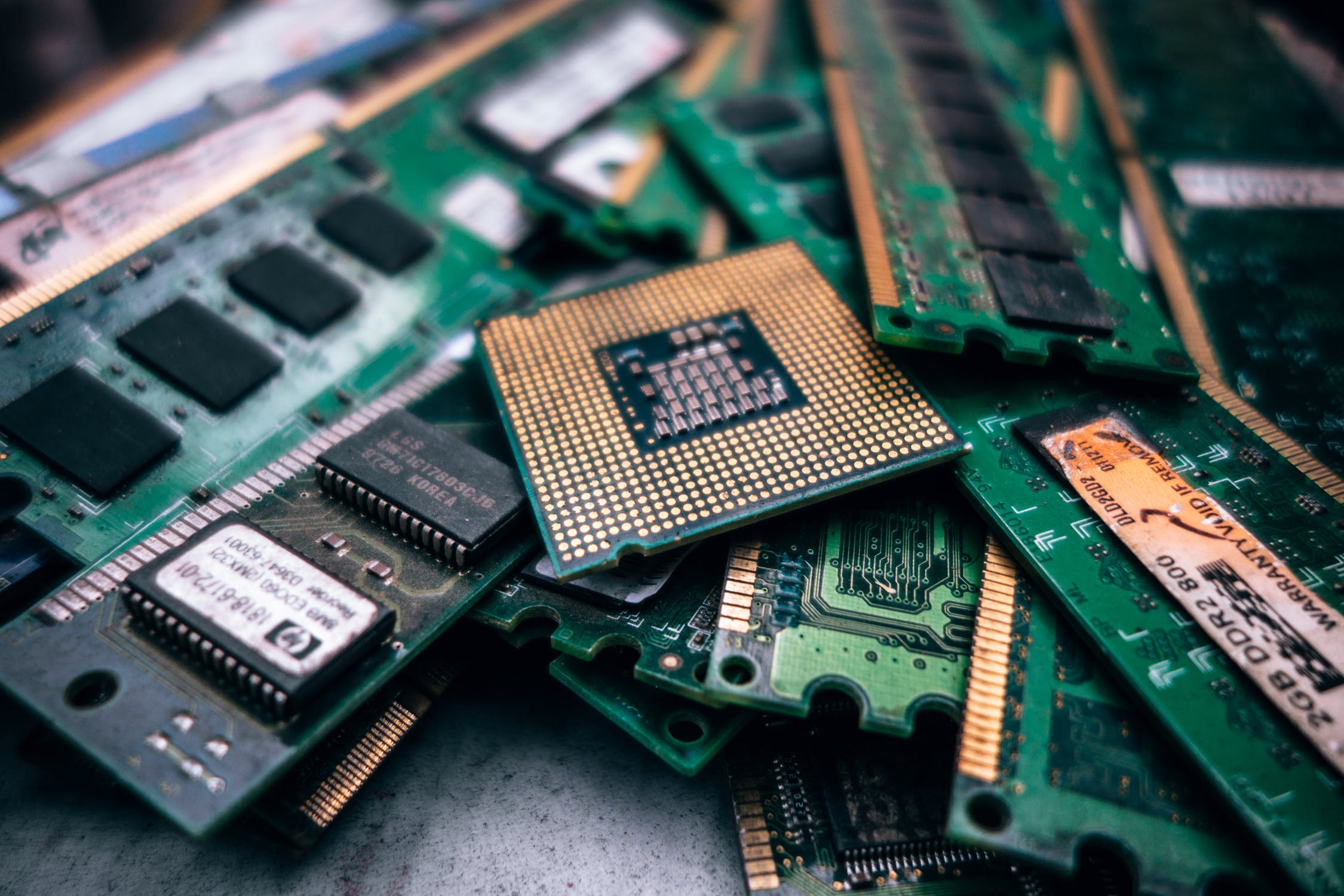 At first glance you might see memory and think that memory refers to the data stored on a computer. However, that definition can cause confusion between random access memory and hard drive memory.
At first glance you might see memory and think that memory refers to the data stored on a computer. However, that definition can cause confusion between random access memory and hard drive memory.
Random Access Memory is the area of memory in which the computer runs. Data may be saved onto the hard disk, but in order to use that data, it must be moved onto the main memory. This means that the more RAM your computer has, the faster it will be and as such, a computer with a large amount of RAM could run multiple programs at the same time without suffering issues such as lag.
- Hard Drive
When you save data, for example a word processing document or a music album to your computer, you’re saving it to the hard drive. This type of memory is different to Random Access Memory because unlike RAM, data stored on the hard drive is non-volatile, which means it is permanent. There are different types of hard drive, more traditional hard disk hard drives have a metal disc in which data is stored using a magnetic based system. However, a solid state drive (SSD) retains data using flash memory instead of a spinning disk.
Hard Drives can come in a wide range of different sizes with regards to how much data can be stored. Some common sizes for computer and laptop hard drives are 1, 2, and 4 TB hard drives.
- Graphic Processing Unit (GPU)
A computer or laptop’s graphic processing unit (also known as a graphics card) is the component that allows your computer to display incredible visuals. If you’re searching for a laptop for video gaming, a powerful graphics card is a must have.
Normally, creating lighting effects for visuals would be a task undertaken by the CPU. However, this is a very intense task for the CPU to complete, so by instead using a dedicated graphics card with dedicated graphics memory, you can free up your CPU to run other tasks instead.
- The Screen
 One of the differences between laptops and computers is the inclusions of the screen. However, it is worth noting that ‘all in one’ style computers are on the market and they contain a computer and monitor setup in one.
One of the differences between laptops and computers is the inclusions of the screen. However, it is worth noting that ‘all in one’ style computers are on the market and they contain a computer and monitor setup in one.
Typically the screen is a liquid crystal display screen. This means that pixels are switched on or off electronically thanks to liquid crystals which rotate in order to reflect light. Sometimes, with newer laptops the screen might also be touch screen, providing the user with another way to interact with the laptop.
- The Trackpad
 Unless a user adds a mouse via USB, a trackpad is likely the way they will interact with the laptop’s mouse. Also known as a touchpad, the trackpad is a touch-sensitive area of the laptop that allows the user to control the computer’s mouse using a set of predetermined gestures. This can include moving the cursor, highlighting text or files, and interacting with applications.
Unless a user adds a mouse via USB, a trackpad is likely the way they will interact with the laptop’s mouse. Also known as a touchpad, the trackpad is a touch-sensitive area of the laptop that allows the user to control the computer’s mouse using a set of predetermined gestures. This can include moving the cursor, highlighting text or files, and interacting with applications.
Purchasing A Laptop For Christmas
If you’re searching for a gift for a friend or relative this Christmas, it’s hard to go wrong with tech. Laptops, desktops, and tablets all make fantastic Christmas gifts, so if you need some help finding the right tech gifts for the special people in your life, check out our list of
Computer Gifts For Christmas or check out our
Xmas Tablet Gift Guide.
Get In Touch With The PC Renewed Team Today
If you would like to speak to a member of the PC Renewed team, please call
02476 422328. Our team are also available online; methods for contact our team via the internet can be found below.
Contact Us Online.
- You can email our team at, sales@pcrenewed.co.uk.
- You can follow us on Twitter @pcrenewed
- You can like our Facebook Page, @pcrenewed
- Or use the quick call back feature on the right hand side of your browser.
 With a desktop computer, the case is often in the shape of a tower or box. However with a laptop, the case contains both the computer and the screen for the device, creating the familiar design we all recognise with laptop computers.
With a desktop computer, the case is often in the shape of a tower or box. However with a laptop, the case contains both the computer and the screen for the device, creating the familiar design we all recognise with laptop computers.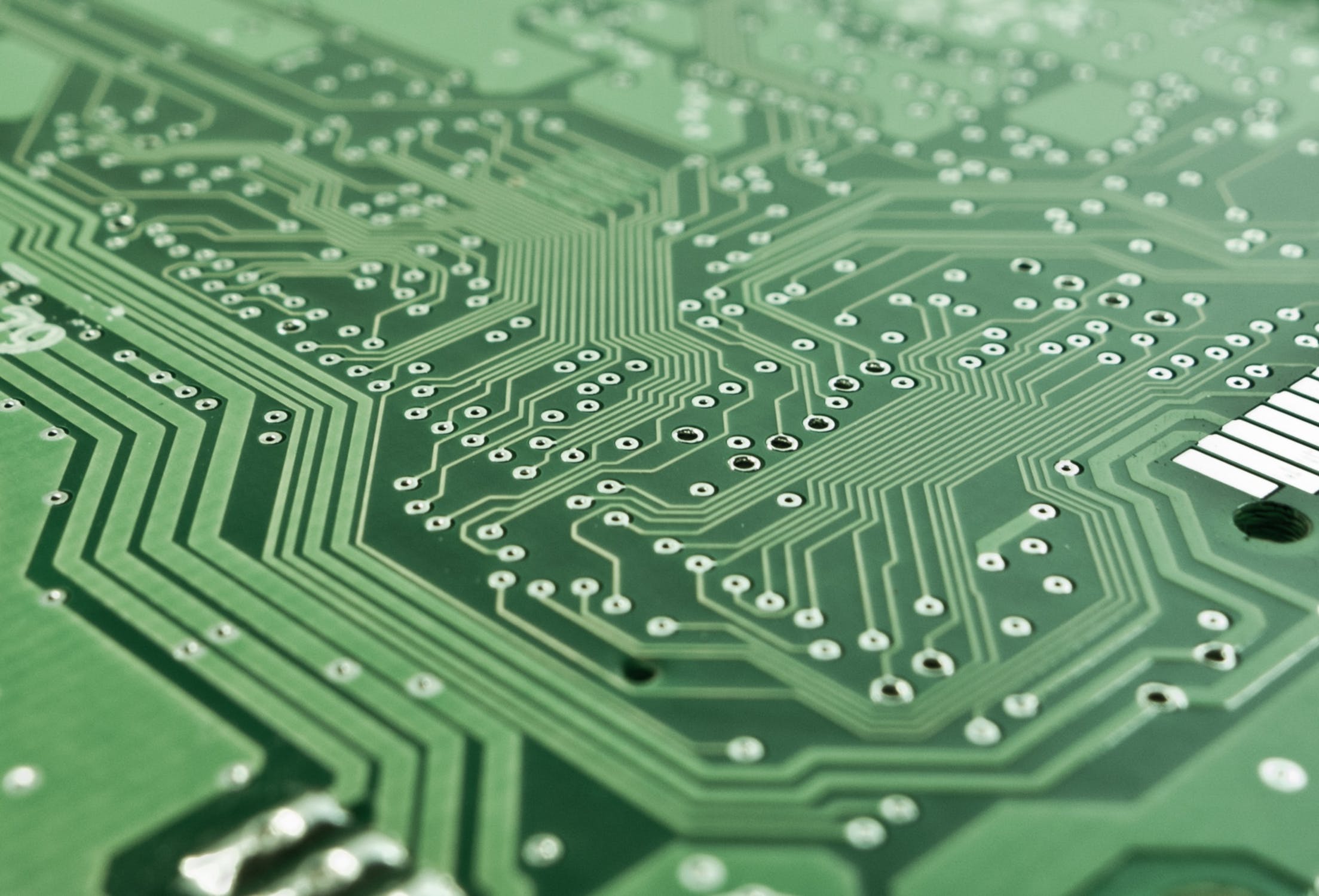 The backbone of the computer itself, the motherboard is especially important. The role of the motherboard is to connect all parts of the computer together using the printed circuit board.
The backbone of the computer itself, the motherboard is especially important. The role of the motherboard is to connect all parts of the computer together using the printed circuit board.  It’s role is to perform arithmetic and logical comparisons, in layman’s terms, the CPU is the brain of the computer.
It’s role is to perform arithmetic and logical comparisons, in layman’s terms, the CPU is the brain of the computer.  This component has a very important job; its role is to ensure that electrical power reaches the computer. The power supply unit (also referred to as a PSU) helps convert the alternating currents from your home/work mains to the direct current needed to power the components attached to your motherboard.
This component has a very important job; its role is to ensure that electrical power reaches the computer. The power supply unit (also referred to as a PSU) helps convert the alternating currents from your home/work mains to the direct current needed to power the components attached to your motherboard. 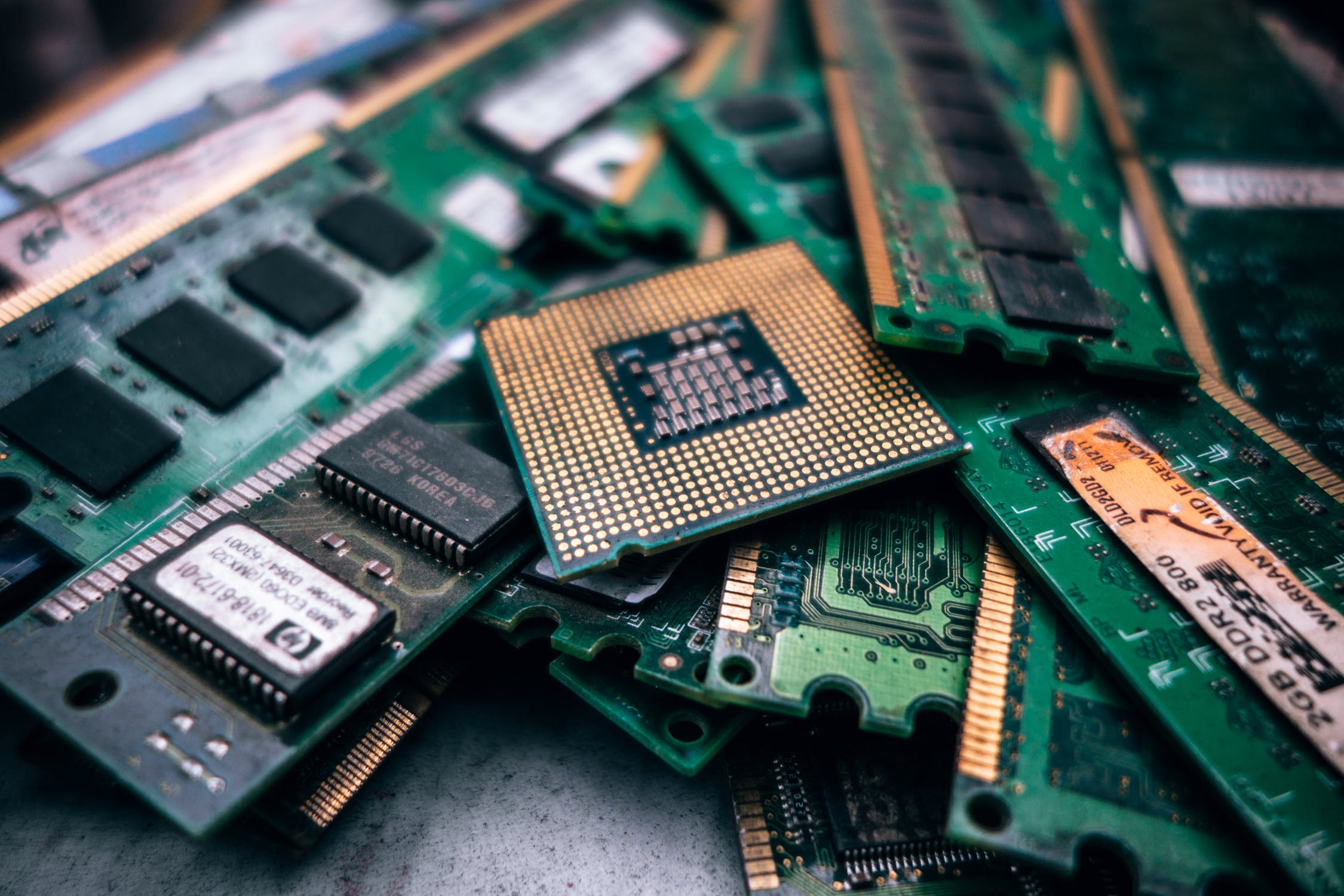 At first glance you might see memory and think that memory refers to the data stored on a computer. However, that definition can cause confusion between random access memory and hard drive memory.
At first glance you might see memory and think that memory refers to the data stored on a computer. However, that definition can cause confusion between random access memory and hard drive memory.  One of the differences between laptops and computers is the inclusions of the screen. However, it is worth noting that ‘all in one’ style computers are on the market and they contain a computer and monitor setup in one.
One of the differences between laptops and computers is the inclusions of the screen. However, it is worth noting that ‘all in one’ style computers are on the market and they contain a computer and monitor setup in one.  Unless a user adds a mouse via USB, a trackpad is likely the way they will interact with the laptop’s mouse. Also known as a touchpad, the trackpad is a touch-sensitive area of the laptop that allows the user to control the computer’s mouse using a set of predetermined gestures. This can include moving the cursor, highlighting text or files, and interacting with applications.
Unless a user adds a mouse via USB, a trackpad is likely the way they will interact with the laptop’s mouse. Also known as a touchpad, the trackpad is a touch-sensitive area of the laptop that allows the user to control the computer’s mouse using a set of predetermined gestures. This can include moving the cursor, highlighting text or files, and interacting with applications.